Since
For example, assume that we store all multimedia over one megabyte on an optical jukebox drive (slow retrieval time of approx 8 seconds) while all other files are on magnetic drives. The path for multimedia on the magnetic drive is /home/ while the path for the optical jukebox is /multimedia/cmcc.
The ServerMediaPath Registry entry would be set to:
| Key | Setting |
|---|---|
| Key 1 | System
|
| Key 2 | Paths
|
| Key 3 | ServerMediaPath
|
| Value | /home/
|
When searching for a media file
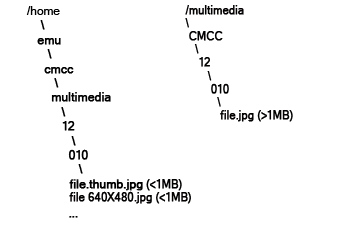
Thus when viewing either the thumbnail or the 640x480 image the magnetic disks are consulted and the optical disk is ignored. If however we need to get the original image, the optical disk will be accessed.
With the Images|Default Registry entry (formerly the Launch Viewer Registry entry) it is possible to change the default image displayed when a user double clicks a thumbnail. The entry:
| Key | Setting |
|---|---|
| Key 1 | System
|
| Key 2 | Setting
|
| Key 3 | Multimedia
|
| Key 4 | Image
|
| Key 5 | Default
|
| Value | 1024
|
will ensure that the image that will display by default is closest to, but not exceeding, 1 Mb (1024 Kb). This entry can be used to minimi
It is also possible to limit access to images stored on the optical drive by using the Maximum Registry entry (formerly the Maximum Viewer Registry entry):
|
Key |
Setting |
|---|---|
| Key 1 | System
|
| Key 2 | Setting
|
| Key 3 | Multimedia
|
| Key 4 | Images
|
| Key 5 | Maximum
|
| Value | 640:480
|
| Key | Setting |
| Key 1 | Group
|
| Key 2 | Admin
|
| Key 3 | Multimedia
|
| Key 4 | Images
|
| Key 5 | Maximum
|
| Value | 0:0
|
The two entries above limit access to the optical drive to users who are in group Admin (the value 0:0 is a special case and indicates an unlimited size). All other users can only access images up to 640x480 pixels (and hence on the magnetic drive).
Finally, when new images are saved they are always placed in the first location listed in ServerMediaPath. Using the example above, this means that all new images will be stored in /home/, i.e. the magnetic drive. In order to get the images onto the optical drive it is necessary to write a simple script that is run each night to:
- copy over files larger than one megabyte to the optical drive (using the correct directory structure); and
- deletes the files from the magnetic drive.
